Mobile applications have become must for all scale businesses...
Call +91 - 9410432378
A tool for learning Science, Math and more.
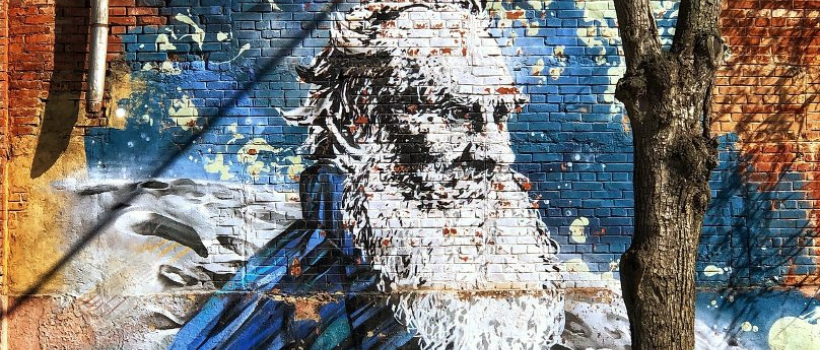
Socratic provides pupils with assistance as and when required. When educators, mentors, or guardians are unavailable, pupils can achieve educational advancement.
Socratic AI
Students can utilise either their vocal capabilities or webcams to seek assistance regarding any areas of confusion. Socratic, in turn, employs its algorithmic capabilities to identify and present the most suitable online resources that are accessible to address the students' queries. Socratic offers a comprehensive range of educational resources, including meticulously crafted study guides, instructive films, and detailed elucidations designed to facilitate students' understanding of fundamental concepts across several academic disciplines.
Advantages
Socratic facilitates the development of student autonomy in the learning process. Individuals can choose the subjects they need help with, choose the best resources, and choose a learning style that works for them.
The app allows students to scan questions with their phones and get answers in seconds. It's an effective study tool that can assist students in double-checking their schoolwork or getting through the final hurdle if a question or formula isn't making sense. And utilising the app is as simple as talking to Siri or Snapchat.
Procedure
Step-1 Download
This detailed tutorial will show you how to use Socratic to ask for assistance and investigate your answers.
- First, anyone over 13 can access Socratic via the App Store on iOS devices or the Google Play Store on Android devices. To get started, please refer to your device's manual and follow these steps:
- Get the Socratic app for your iPhone or Android today.
- Launch the programme after it has been downloaded.
- Create a Google Account and sign in.
Step-2 Help
Socratic is an excellent tool for asking questions and getting answers to any problem. Read on for further information on this process:
Choose your method of approaching Socratic for advice:
- Snap a picture of the issue at hand. This method is helpful when solving a problem that is too complicated to write down or explain verbally.
- A photo of a worksheet from a textbook or a teacher's handout is also acceptable. It allows you to review complementary interpretations of the identical subjects discussed in the textbooks.
- Speak up and ask something you want to know.
- Questions should be typed.
- Learn in detail how to communicate your problem using your mobile device's camera, keyboard, or microphone.
Step 3: Results
To assist you in better comprehending the questions, Socratic provides concept overviews, explanation steps, video walkthroughs, and other educational tools. Please find out how Socratic displays the information and answers it discovers to learn more.
Step 4: Explorer
Navigate to a New Section Using the Explorer
You can investigate your area of interest through Explorer by looking at similar themes and issues. To make use of Explorer, please read the following:
- Before you type in a query, you should scroll down and look at the available options.
- Select a category, such as "Biology" or "Fiction," to view an index of articles on related subjects.
- Select a topic to read detailed Explainers about that issue.
FIZIKA MIND
Payment Information
Website Developed by us
Contact us
Fizikamind Infotech Pvt. Ltd.
Kipps Enclave Shastri Nagar Bareilly, IN
Cont. no. +91-9411029100
[email protected]
Get in touch with us
FIZIKA MIND
Best website developer in bareilly
Design by WeebPal.


